If you have a RealTek Driver
- Go to your Control Panel
- Click HardWare And Sound(* For Windows-7)
- Click on “Realtek HD Audio Manager”.
- When window opens, in the top right hand corner there should be a Folder Icon
- Click to open it,
- In Connector Settings Window. Un-Check “Disable front panel jack detection”
Then use ur front panel for HeadSet
Posted By Rashin (@dmin)

Author: Rashin Sundaran
I am a Blogger and E.H.Interested in all tech works like Web Designing, Blogging Creating, Seo Works, Security Works And soon

Labels:
Tricks

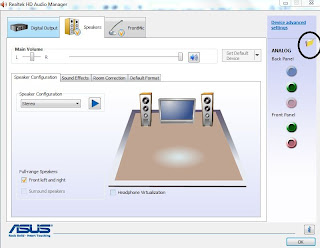






0 comments:
Post a Comment